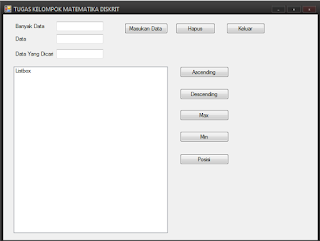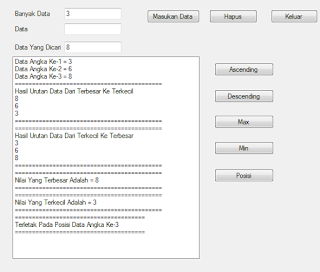- Home >
- Program Ascending, Discending, Max,Min dan Letak Posisi
Rabu, 01 Juni 2016
Sebelum kita membuat tampilan di atas adapun langka - langka yang sangat panjang di bawah ini, semoga anda sabar untuk membuat program ini.......... langsung saja saya mulai bagaimana cara membuantnya :
1. di saind terlebih dahulu seperti gambar di atas
2. dable klik di button masukkan data, lalu masukkan scrib di bawah ini
Private Sub Button1_Click(ByVal sender As System.Object, ByVal e As System.EventArgs) Handles Button1.Click
N = N + 1
Data(N) = CDbl(TextBox2.Text)
Banyak = CDbl(TextBox1.Text)
If N <= Banyak Then
Listbox.Items.Add("Data Angka Ke-" & "" & N & " =" & " " & TextBox2.Text)
ElseIf N > Banyak Then
TextBox2.Text = ""
N = Banyak
MsgBox("Data Yang Dimasukkan Sudah Melewati Batas!!")
End If
TextBox2.Text = ""
TextBox2.Focus()
End Sub
3. dable klik di buttonAscending masukkan scrib ini
Private Sub Button5_Click(ByVal sender As System.Object, ByVal e As System.EventArgs) Handles Button5.Click
Dim i, j As Integer
For i = 1 To N
For j = i + 1 To N
If Data(i) < Data(j) Then
temp = Data(i)
Data(i) = Data(j)
Data(j) = temp
End If
Next j
Next i
Listbox.Items.Add("===========================================")
Listbox.Items.Add("Hasil Urutan Data Dari Terbesar Ke Terkecil")
For i = 1 To N
Listbox.Items.Add(Data(i))
Next i
Listbox.Items.Add("===========================================")
End Sub
4. Duble klik di buttonDescending dan masukkan scrib di bawah ini
Private Sub Button2_Click(ByVal sender As System.Object, ByVal e As System.EventArgs) Handles Button2.Click
Dim i, j As Integer
For i = 1 To N
For j = i + 1 To N
If Data(i) > Data(j) Then
temp = Data(i)
Data(i) = Data(j)
Data(j) = temp
End If
Next j
Next i
Listbox.Items.Add("===========================================")
Listbox.Items.Add("Hasil Urutan Data Dari Terkecil Ke Terbesar")
For i = 1 To N
Listbox.Items.Add(Data(i))
Next i
Listbox.Items.Add("===========================================")
End Sub
5. untuk mencari nilai max maka harus masukkan scrib di bawah ini
Private Sub Button7_Click(ByVal sender As System.Object, ByVal e As System.EventArgs) Handles Button7.Click
Dim i As Integer
Max = Data(1)
For i = 1 To N
If Data(i) > Max Then Max = Data(i)
Next i
Listbox.Items.Add("===========================================")
Listbox.Items.Add("Nilai Yang Terbesar Adalah = " & Max)
Listbox.Items.Add("===========================================")
End Sub
6. sedangkan untuk nilai min
Private Sub Button8_Click(ByVal sender As System.Object, ByVal e As System.EventArgs) Handles Button8.Click
Dim i As Integer
Min = Data(1)
For i = 1 To N
If Data(i) < Min Then Min = Data(i)
Next i
Listbox.Items.Add("===========================================")
Listbox.Items.Add("Nilai Yang Terkecil Adalah = " & Min)
Listbox.Items.Add("===========================================")
End Sub
7. klu yang ini untuk mencari letak X sebagi berikut
Private Sub Button6_Click(ByVal sender As System.Object, ByVal e As System.EventArgs) Handles Button6.Click
Dim i As Integer
Dim x As Integer
x = CDbl(TextBox3.Text)
i = 1
While (i < N) And (Data(i) <> x)
i = i + 1
End While
While (i > N) And (Data(i) <> x)
i = i + 1
End While
If Data(i) = x Then
posisi = i
Listbox.Items.Add("======================================")
Listbox.Items.Add("Terletak Pada Posisi Data Angka Ke-" & posisi)
Listbox.Items.Add("======================================")
Else
posisi = 0
Listbox.Items.Add("======================================")
Listbox.Items.Add("Ups..Maaf, Data Tidak Ditemukan!!")
Listbox.Items.Add("======================================")
End If
End Sub
End Class
8. jika sudah selesai selanjutnya run program tersebut
mungkin hanya itu yang dapat saya jelaskan jika ada kekurangan maklumi saja karena saya masih newbie ...... heheheh see you bye... :-D
Navigation